TSN Analyzer

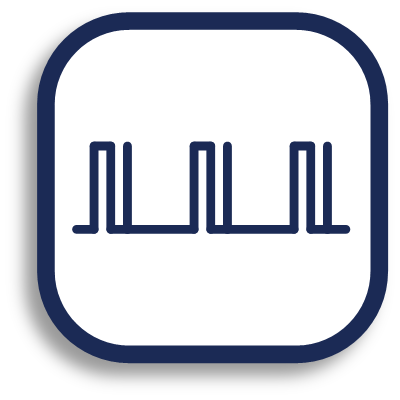
NetTimeLogic developed a TSN analyzer tool for demonstration and debugging purposes of TSN Networks.
It receives frames via a normal Ethernet port and shows the timely occurrence of different traffic classes based either on PCAP timestamps, or hardware timestamps as VSS trailers. It either shows the number of frames received in a 10us window or the number of bytes received in a 10us window.
It is designed for three different traffic classes: high, medium and low priority traffic and it can be chosen which VLAN priorities belong to which priority class. The graphs can be filtered on a per priority base.
The TSN Anaylzer is free of charge with any TSN IP core from NetTimeLogic
Note: Your Network Card needs to support VLAN in the sense that it will not cut it off on reception. There are many USB 1G Ethernet dongles which support this (e.g. TP Link UE300)
Screenshots
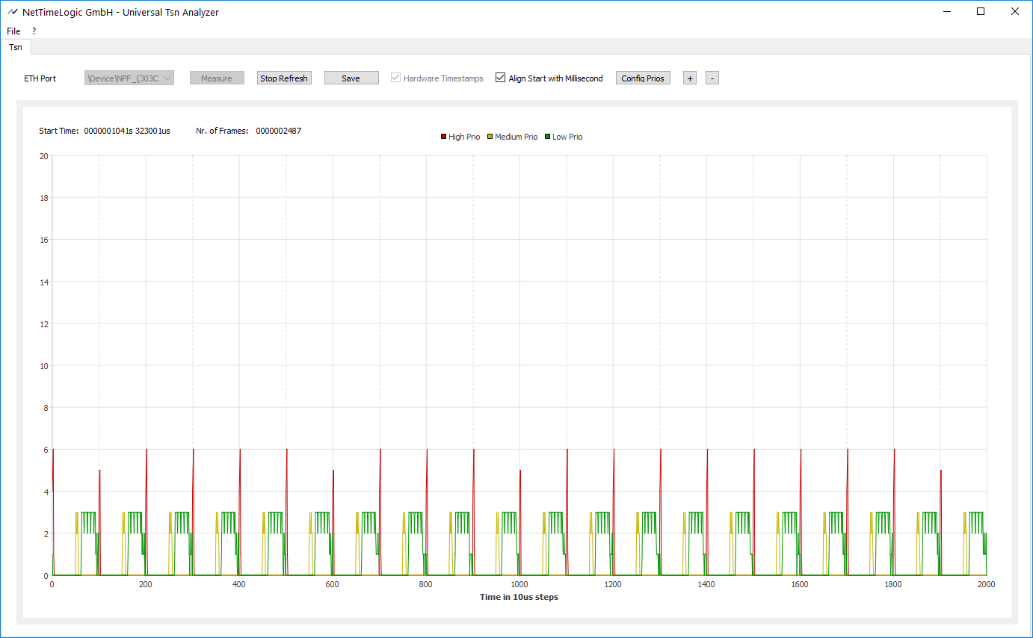
Red: high priority, Yellow: medium priority: Green: low priority
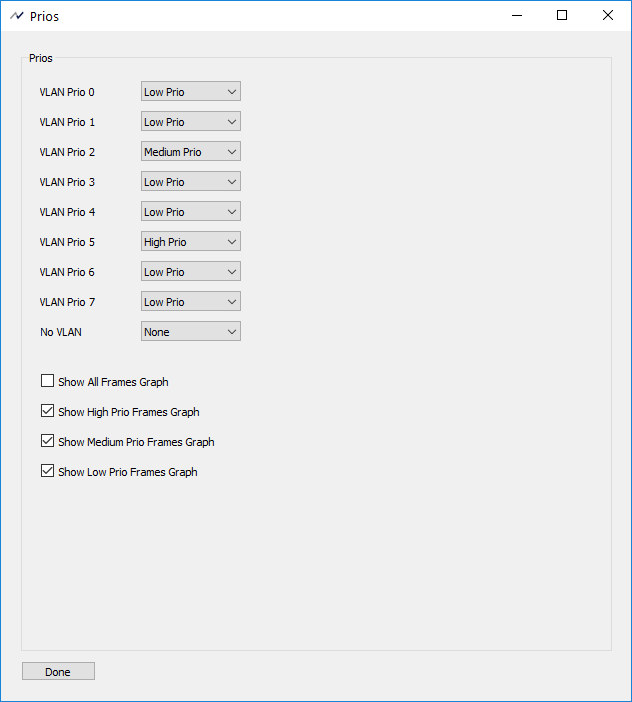
This is the screen to change the individual VLAN priorities and which graphs shall be shown
Features
- 100ns to 10us time windows
- Shows the timely occurrence of different traffic classes based on nanosecond accurate timestamps or pcap timestamps
- Frame count or Byte count
- Freely assign VLAN priorities to traffic classes
- 3 traffic classes can be assigned
- Normal Ethernet port (needs to be able to forward VLANs though)
- Hardware or Software timestamping
- Enable and disable individual traffic classes
- Long-term measurements (up to 1 seconds)
Licensing & Pricing
The TSN analyzer is not for sale, it is free of charge as a tool as part of NetTimeLogic's TSN IP cores, but we share the TSN analyzer with you if you are also part of the IIC(R) testbed.
If you are interested => contact us
